Since we started selling the DMCC (Dual Motor Controller Cape) five months ago, I've had the pleasure of talking to several customers who have purchased the DMCC, and boy, do they have interesting uses and projects. We've had people trying to use it to raise/lift TV sets from hidden panels, others trying to build underwater ROV's, and even flying drones! The latest use came in from D-Wave Systems, a maker of quantum computers (now, how cool is that!). Apparently they were using the DMCC with a Beaglebone White “.. to cryogenically stress-test parts for D-Wave Systems’ quantum computer.” (Now that's cool! -- pun intented).
Robots and Electrons
Building Intelligent robots for everyone
Thursday, February 6, 2014
Monday, November 4, 2013
Setting the Correct Date/Time on a BeagleBone Black
I got tired to typing in
ntpdate -b pool.ntp.org/usr/lib/connman/test/set-global-timeservers pool.ntp.orgWednesday, October 30, 2013
Building more DMCC's (Dual Motor Controller Capes).
We were running low on our inventory of DMCC Mk.6 (Dual Motor Controller Capes), so I had to take some time to build them. I'm now using the stencil cutting technique from
http://dangerousprototypes.com/forum/viewtopic.php?f=68&t=5341 on my Silhouette Cameo cutter http://www.silhouetteamerica.com/select-a-silhouette. The results are much better with the gerber2graphtec code from https://github.com/pmonta/gerber2graphtec.
Anyways, here's a fun picture of a Beaglebone Black surrounded by DMCC's:
 |
| Beaglebone Black Surrounded! |
Saturday, October 19, 2013
BeagleBone GPIO in C for iGaging DRO
I'm currently trying to build a DRO interface to iGaging scales based on Yuriy's work : http://www.yuriystoys.com/p/android-dro.html. As a first step, I have to duplicate the signal pulses from the iGaging controller using the BeagleBone Black GPIOs.
I scoped out my iGaging controller and found that it is providing clock pulses of 24uSec pulse width with a duty cycle of 128uSec. The iGaging protocol is basically a synchronous clock read only protocol with 21 bits.
After Google'ing many, many sites, (and no, I can't use Python, as I need microsecond level control of the pulses, Python would definitely be too slow), I found some sites that recommend using buffered writes (fopen/fwrite). Attempting that at first led me down an unreliable path. I eventually changed the write methods to use low level unix i/o (open/write), and that gave me much better results.
Here are some oscilloscope screenshots showing multiple runs of the code. Note that there is a random variable pulse delay that occurs on occasion. That's probably something going on in the Linux O/S (which is why Linux is not meant to be a real time operating system!). I'll eventually rewrite the code to use the BeagleBone's PRU (Programmable Realtime Unit - http://processors.wiki.ti.com/index.php/Programmable_Realtime_Unit ) but I'm going to see if the iGaging scales will work even with the extra pulse delay.
Here's the code I'm using right now to test (feel free to use it as a basis for your GPIO code):
I scoped out my iGaging controller and found that it is providing clock pulses of 24uSec pulse width with a duty cycle of 128uSec. The iGaging protocol is basically a synchronous clock read only protocol with 21 bits.
After Google'ing many, many sites, (and no, I can't use Python, as I need microsecond level control of the pulses, Python would definitely be too slow), I found some sites that recommend using buffered writes (fopen/fwrite). Attempting that at first led me down an unreliable path. I eventually changed the write methods to use low level unix i/o (open/write), and that gave me much better results.
Here are some oscilloscope screenshots showing multiple runs of the code. Note that there is a random variable pulse delay that occurs on occasion. That's probably something going on in the Linux O/S (which is why Linux is not meant to be a real time operating system!). I'll eventually rewrite the code to use the BeagleBone's PRU (Programmable Realtime Unit - http://processors.wiki.ti.com/index.php/Programmable_Realtime_Unit ) but I'm going to see if the iGaging scales will work even with the extra pulse delay.
 |
| 10 Pulses correctly spaced |
 |
| Random delay before last pulse |
 |
| Delay on the high portion of the 2nd pulse |
 |
| Delay in the middle of the pulse train |
Here's the code I'm using right now to test (feel free to use it as a basis for your GPIO code):
//
// BB-DRO.c - Read iGaging Scales on a BeagleBone Black
//
// Copyright (C) 2013, Exadler Technologies Inc.
// http://www.exadler.com
//
// Based on a similar work (ArduinoDRO_V2_2) by Yuriy Krushelnytskiy
// http://www.yuriystoys.com
//
// This code is is licensed under
// Creative Commons Attribution-ShareAlike 3.0 Unported License.
//
//
//
#include <fcntl.h>
#include <unistd.h>
#include <stdio.h>
#include <stdlib.h>
#include <string.h>
//
// Setup GPIO and return a unix file descriptor handle to
// that GPIO. The user must close that file descriptor when finished
//
int setupGPIO(char *pszGPIO, char *pszDir)
{
int fd;
int len;
int result;
char buf[120];
if (pszGPIO == NULL) {
printf("Error: pszGPIO is NULL!\n");
exit(1);
}
if (pszDir == NULL) {
printf("Error: pszDir is NULL!\n");
exit(1);
}
if ((strcmp(pszDir,"in") != 0) && (strcmp(pszDir,"out") != 0)) {
printf("Error: pszDir must be either 'in' or 'out'\n");
exit(1);
}
len = strlen(pszGPIO);
if ((len < 1) || (len > 40)) {
printf("Error: pszGPIO = %s is too long or too short\n",pszGPIO);
exit(1);
}
// First enable GPIO30
fd = open("/sys/class/gpio/export",O_WRONLY | O_APPEND);
if (fd == -1) {
printf("Cannot open /sys/class/gpio/export to setup GPIO\n");
exit(1);
}
result = write( fd, pszGPIO, len );
if (result != len) {
printf("Cannot write to /sys/class/gpio/export to setup GPIO %s\n",pszGPIO);
printf("Wrote %d bytes\n",result);
close(fd);
// Remove exiting here for now
// as it will fail if the GPIO was already exported
// so just ignore the error
// exit(1);
}
close(fd);
// Now set GPIO 30 direction to output
sprintf(buf, "/sys/class/gpio/gpio%s/direction", pszGPIO);
fd = open(buf,O_WRONLY);
if (fd == -1) {
printf("Cannot open %s to setup GPIO\n",buf);
exit(1);
}
result = write( fd, pszDir, strlen(pszDir) );
if (result != strlen(pszDir)) {
printf("Cannot write to %s setup GPIO\n", buf);
close(fd);
exit(1);
}
close(fd);
// Now open the GPIO value for writing
sprintf(buf, "/sys/class/gpio/gpio%s/value", pszGPIO);
fd = open(buf,O_WRONLY);
if (fd == -1) {
printf("Cannot open %s to write to the GPIO\n", buf);
exit(1);
}
return fd;
}
//
// freeGPIO - release the GPIO port
//
void freeGPIO(char *pszGPIO)
{
int fd;
int len;
int result;
if (pszGPIO == NULL) {
printf("Error: pszGPIO is NULL!\n");
exit(1);
}
// unexport the GPIO
// First open the unexport file
fd = open("/sys/class/gpio/unexport",O_WRONLY );
if (fd == -1) {
printf("Cannot open /sys/class/gpio/unexport to free GPIO\n");
exit(1);
}
len = strlen(pszGPIO);
result = write( fd, pszGPIO, len );
if (result != len) {
printf("Cannot write to /sys/class/gpio/unexport to setup GPIO %s\n",pszGPIO);
printf("Wrote %d bytes\n",result);
close(fd);
// Remove exiting here for now
// as it will fail if the GPIO was already exported
// so just ignore the error
// exit(1);
}
close(fd);
}
inline void tickTock(int fd)
{
int result;
int j;
if (fd == -1) {
printf("Error: tickTock called with bad fd\n");
exit(1);
}
for (j=0;j<1000;j++) ;
result = write( fd, "1" , 1);
if (result != 1) {
printf("Cannot write to fd to set GPIO\n");
close(fd);
exit(1);
}
for (j=0;j<1000;j++) ;
result = write( fd, "0" , 1);
if (result != 1) {
printf("Cannot write to fd to set GPIO\n");
close(fd);
exit(1);
}
}
int main(int argc, char *argv[])
{
int fd30;
// First enable GPIO30
fd30 = setupGPIO("30","out");
int i;
for (i=0; i < 10; i++) {
tickTock(fd30);
}
close(fd30);
// freeGPIO("30");
return 0;
}
Labels:
Beaglebone,
Beaglebone black,
C,
CNC,
CNC Lathe,
DRO,
GPIO,
iGaging,
Programming GPIO
Wednesday, October 16, 2013
Laser Cut CR2032 Battery Holder
I had a number of CR2032 lying around (purchased a bunch from Digikey, and the original container broke), so I quickly made a battery holder for them.
Tuesday, October 15, 2013
BeagleBone Black controlling a motor with Python
Finally got the preliminary Python interface done to the DMCC (Dual Motor Controller Cape). Here's a quick YouTube video on how to use it.
The DMCC open source schematics can be found at https://github.com/Exadler/DualMotorControlCape.
The DMCC Library can be found at https://github.com/Exadler/DMCC_Library
The DMCC boards can be bought at http://exadler.myshopify.com
Sunday, October 13, 2013
Building a Python interface to C for the Beaglebone Black
Making Python talk to a C library on the Beaglebone Black
Since we have a working DMCC (Dual Motor Controller Cape) Library in C (see our github repository at https://github.com/Exadler/DMCC_Library), now the hard part begins... getting Python to work with it.
Disclaimer: I'm new to Python, and although I have extensive C and C++ experience, this will be a learning exercise for me, so if I make any obvious mistakes, please, please, comment and point me in the right direction!
First step was to hit the python docs returned from a Google search: http://docs.python.org/2/extending/extending.html, and ok, good, the first bullet point is "1.1. A Simple Example".
After reading through the "Simple" example, I'm now really confused. The Intermezzo on Errors and Exceptions threw me off -- Do I, or don't I have to deal with Errors and Exceptions immediately before I can successfully compile a Python extension in C?? After deciding that I should handle the errors, I cut and paste the code from the Intermezzo section 1.2. into my Beaglebone, only to find in Section 1.3. Back to the Example, they don't have the error handling code!! Ok, great, silly detour.
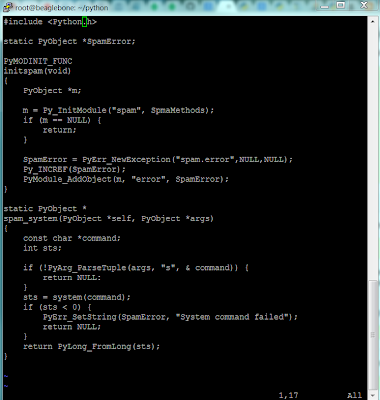 |
| Detour of Simple Example from Python C extension |
Fine, keep going. I get down to section "1.4. The Module's Method Table and Initialization Function". Ok, we have to put in a table of commands -- but where?? Do I put it in a separate file, and there is a main() function?! I thought I was building a library extension, why is there a main? Also, how do I install it in the system?? I'm confused?!!
Note: I decided to write this blog entry as I'm learning the system, because I am finding it very confusing, and hopefully this will help the next person that is just as confused as I am!
Ok, Google time! Searching the web, I get several hits talking about using SWIG, Boost.Python, pyrex, and ctypes. From this stackoverflow.com posting (http://stackoverflow.com/questions/145270/calling-c-c-from-python), ctypes look simple enough, and there's the compilation steps!!
 |
| ctypes and python with steps! |
from ctypes import cdll
lib = cdll.LoadLibrary('./libfoo.so')
I get the following error:
root@beaglebone:~/python# python
Python 2.7.3 (default, May 29 2013, 21:25:00)[GCC 4.7.3 20130205 (prerelease)] on linux2Type "help", "copyright", "credits" or "license" for more information.
>>> from ctypes import cdllTraceback (most recent call last): File "<stdin>", line 1, in <module>
ImportError: No module named ctypes
>>>
Just great!! I don't have ctypes on the Beaglebone black! Googling the error yields many cryptic pages. Arrggh!
Ok, don't panic, just go back and Google some more. Finally I find this blog entry from Ned Batchelder (http://nedbatchelder.com/text/whirlext.html), and it actually makes sense! A good step by step guide! I especially liked his slides titled "It really works". Perfect! The only little thing that was a bit confusing about Ned's guide is whether setup.py was a built in function or whether it was the file from the slide "Building it". I'm assuming that I had to type it in based upon the comments (what threw me off is his comments about "setup.py knows how to do it with simple declarative..", and the fact that the slides seems to have too little code. Ok, never mind, just create my setup.py and try typing in "python setup.py". BAM! Another gotcha!
root@beaglebone:~# python
Python 2.7.3 (default, Apr 3 2013, 21:37:23)[GCC 4.7.3 20130205 (prerelease)] on linux2Type "help", "copyright", "credits" or "license" for more information.
>>> from distutils.core import setup, ExtensionTraceback (most recent call last): File "<stdin>", line 1, in <module>
ImportError: No module named distutils.core
>>>
Ok, don't panic, just Google it. Finally found this stackoverflow.com link: http://stackoverflow.com/questions/3810521/how-to-install-python-distutils, and wow, someone else is also using the Beaglebone black and Angstrom!
Did the opkg update and opkg install python-distutils, and Ned's code worked! Well, almost -- I got this far:
root@beaglebone:~/python# python setup.py
usage: setup.py [global_opts] cmd1 [cmd1_opts] [cmd2 [cmd2_opts] ...]
or: setup.py --help [cmd1 cmd2 ...]
or: setup.py --help-commands
or: setup.py cmd --help
error: no commands supplied
root@beaglebone:~/python#
Hmm... there's a help? Let's try it. First few lines gave me the key:
root@beaglebone:~/python# python setup.py --help
Common commands: (see '--help-commands' for more)
setup.py build will build the package underneath 'build/'
setup.py install will install the package
...
Let's try the build and install, bingo! It worked!
root@beaglebone:~/python# python setup.py build
running build
running build_ext
building 'ext1' extension
arm-angstrom-linux-gnueabi-gcc -march=armv7-a -mthumb-interwork -mfloat-abi=softfp -mfpu=neon -mtune=cortex-a8 -D__SOFTFP__ -fno-strict-aliasing -O2 -pipe -g -feliminate-unused-debug-types -DNDEBUG -g -O3 -Wall -Wstrict-prototypes -fPIC -I/usr/include/python2.7 -c ext1.c -o build/temp.linux-armv7l-2.7/ext1.o
arm-angstrom-linux-gnueabi-gcc -march=armv7-a -mthumb-interwork -mfloat-abi=softfp -mfpu=neon -mtune=cortex-a8 -D__SOFTFP__ -shared -Wl,-O1 -Wl,--hash-style=gnu -Wl,--as-needed build/temp.linux-armv7l-2.7/ext1.o -L/usr/lib -lpython2.7 -o build/lib.linux-armv7l-2.7/ext1.so
root@beaglebone:~/python#
root@beaglebone:~/python#
root@beaglebone:~/python# python setup.py install
running install
running build
running build_ext
running install_lib
copying build/lib.linux-armv7l-2.7/ext1.so -> /usr/lib/python2.7/site-packages
running install_egg_info
Removing /usr/lib/python2.7/site-packages/UNKNOWN-0.0.0-py2.7.egg-info
Writing /usr/lib/python2.7/site-packages/UNKNOWN-0.0.0-py2.7.egg-info
root@beaglebone:~/python#
root@beaglebone:~/python#
Trying to run the extension in the python command line we get
root@beaglebone:~/python# python
Python 2.7.3 (default, May 29 2013, 21:25:00)
[GCC 4.7.3 20130205 (prerelease)] on linux2
Type "help", "copyright", "credits" or "license" for more information.
>>> import ext1
>>> ext1.hello_world()
hello_world called
'hello, world!'
>>>
Yay!! I works!! Ok, enough working on the code for the day, we got the first steps and now I'm calling it a night. For reference, here is the ext1.c file:
// ext1.c: A sample C extension: one simple function
#include "Python.h"
// hello_world function.
static PyObject *
hello_world(PyObject *self, PyObject *args)
{
printf(" hello_world called\n");
return Py_BuildValue("s", "hello, world!");
}
// Module functions table.
static PyMethodDef
module_functions[] = {
{ "hello_world", hello_world, METH_VARARGS, "Say hello." },
{ NULL }
};
// This function is called to initialize the module.
void
initext1(void)
{
Py_InitModule3("ext1", module_functions, "A minimal module.");
}
Hope this helps someone, because I sure could have used this help many, many, many hours ago! And, for those python gurus out there, let me know if I'm missing something or if I'm on the right track! Thanks.
Subscribe to:
Posts (Atom)


